Login to Unisphere.
Select the cog in top right hand corner to open settings.
Select Users and Groups -> Directory Services
Enter LDAP server information
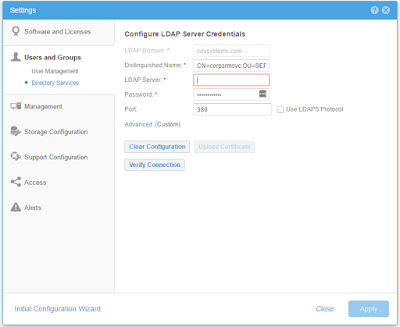
Click Apply
Click Verify Connection
If successful, Select Advanced
This is recommended since otherwise you will run into problems with assigned users and groups since a default user and group search path created for domain is "cn=Users,dc=domain,dc=com" which in most cases will not fit in your company's AD structure.
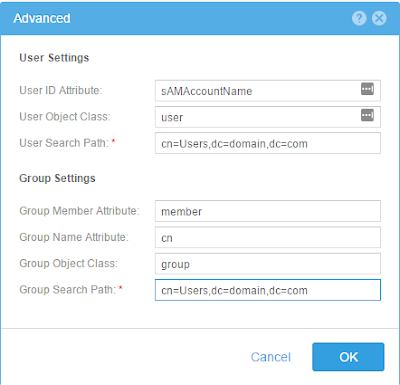
Click Ok
Click Apply
Select Users and Groups -> User management
Click + Sign
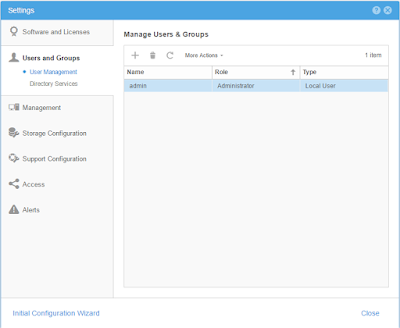
Select User or Group type
Select LDAP User
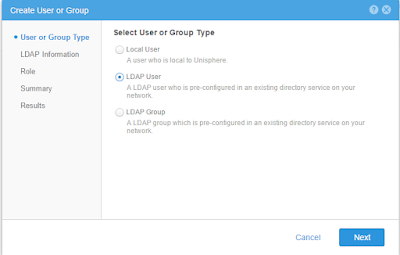
Enter username. Wish validation could have taken place for LDAP user or group at this point and not after entering all information.
Enter role
Click Finish
No comments:
Post a Comment