I cannot overstate this but make sure you have all the firmware and drivers up to date which is provided in the HCL.
Here are some prerequisites for moving from RAID to HBA mode: I am not going to get into details for performing these tasks.
- All virtual disks must be removed or deleted.
- Hot spare disks must be removed or re-purposed.
- All foreign configurations must be cleared or removed.
- All physical disks in a failed state, must be removed.
- Any local security key associated with SEDs must be deleted.
I followed these steps:
- Put host into maintenance mode with full data migration. Have to select full data migration since we will be deleting the disk group.
- This process can be monitored in RVC using command vsan.resync_dashboard ~cluster
- Delete the VSAN disk group on the host in maintenance.
- Use the virtual console on iDRAC and select boot next time into lifecycle controller
- Reboot the host
- From LifeCycle Controller main menu

- System Setup
- Advanced hardware configuration

- Device Settings

- Select controller card
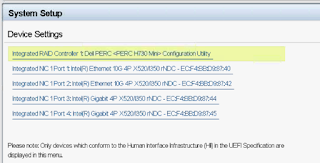
- Select Controller management

- Scroll down and select Advanced controller management

- Set Disk Cache for Non-RAID to Disable
- Set Non RAID Disk Mode to Enabled

No comments:
Post a Comment